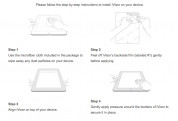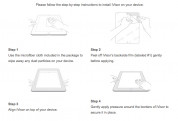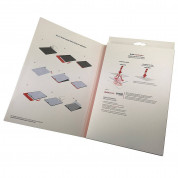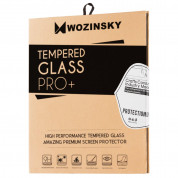Moshi iVisor XT Clear iPad Air, iPad 5 (2017) (white)
• Moshi iVisor iPad
• Color: white
• In stock
• Model: iVisor XT
• Factory number: 99MO020949
• EAN: 4712052315433, 810648010657
• 100% bubble free guaranteed. Installation takes only seconds!
• High transparency and unparalleled clarity.
• Multi-layered construction to minimize speckling and reduce glare.
• EZ-Glide surface treatment allows better touch screen maneuverability.
• Hardened surface treatment for enhanced scratch protection.
• MicroGrid™ technology to ensure optimal touch sensitivity.
• iVisor can be cleaned and reapplied repeatedly.
• Reduces fingerprint smudging.
• iVisor XT for iPad Air is an advanced screen protector designed to protect your iPad's gorgeous touchscreen from scratches. Unlike other screen protectors that require a tedious installation process, Moshi's proprietary design allows iVisor to be installed in seconds without any air bubbles. iVisor XT's unique MicroGrid ensures optimal touch sensitivity while retaining absolute clarity. iVisor's polymer-based adhesive provides for unlimited cleaning/reapplication cycles, making it the most durable and easiest-to-install screen protector on the market today.
• INSTRUCTIONS / FAQ
Please follow the step-by-step instructions to install iVisor on your device:
Step 1 - Use the microfiber cloth included in the package to wipe away any dust particles on your device.
Step 2 - Peel off iVisor’s backside film (labeled #1) gently before applying.
Step 3 - Align iVisor on top of your device.
Step 4 - Gently apply pressure around the borders of iVisor to secure it in place.
• iVisor Cleaning Instructions:
Use the included microfiber cloth to wipe any fingerprint smears or smudges from iVisor's front surface. Apply some water to the cloth to remove any stubborn stains. In the rare occasion that iVisor has lost its grip due to dust or lint buildup, a complete wash is necessary.
• For a complete wash, use a mild detergent (such as dish washing liquid) and water to hand wash both sides of iVisor. Use your thumbs to brush away any dust or lint attached to iVisor's adhesive border. Rinse and gently shake to dry. Use the included microfiber cloth to gently wipe away any remaining water droplets on the iVisor. Do not use the microfiber cloth on the adhesive border. Let iVisor dry naturally by placing it on a dry paper towel with the adhesive border facing upward. Make sure no dust or lint particles stick to iVisor's adhesive border during drying then reapply. After a successful wash, iVisor's adhesive border should restore to its original stickiness.
• Notes:
Do not bend or fold iVisor. Crease marks are permanent and will affect performance.
Don’t throw away the original packaging and back sticker. Use them for temporary storage.
You may notice rainbow-like patterns beneath the iVisor when the iPad is off or viewed at a slanted angle. This is a natural optical phenomenon and is not a defect. It should not affect viewing or performance.
• Warranty: 24 months
Product number (item): 15254