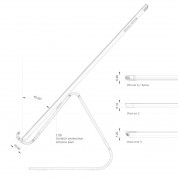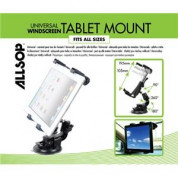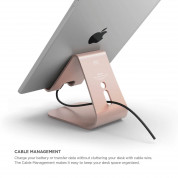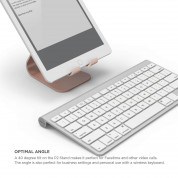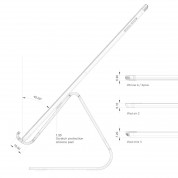• Manufacturer: TwelveSouth
• Model: HoverBar 3
• HoverBar 3 is a flexible arm that attaches to any ledge in your office, kitchen, bedroom or anywhere you use your iPad, allowing you to enjoy your iPad hands-free in ways you never imagined. At home, HoverBar 3 holds iPad so you can follow a recipe. At work, use HoverBar alongside your Mac to keep an eye on your calendar, stock feed or for hands-free FaceTime collaboration. HoverBar 3 securely clips to any edge (up to 1 inch thick) and includes 3 iPad Fit Clips to hold iPad (2nd-4th generation), iPad Air, iPad Air 2, iPad mini, and iPad mini with Retina display models. HoverBar 3 also includes a handy display stand to use when your iPad is away from HoverBar.
• Introduce iPad to the rest of your world.
HoverBar 3 provides a ton of new ways to make the most of your beloved iPad. Attach the flexible arm to a table, grab a Bluetooth keyboard and you have a mini work station. Clamp HoverBar to your desk or even your Apple Display to float iPad next to your Mac as a second screen. Mount this flexible arm in the garage to follow DIY videos. Your kids can use it as a DJ stand or a fixed wheel for racing games. Half the fun of HoverBar 3 is discovering creative new ways to use and interact with your iPad. With 3 interchangeable iPad Fit Clips, HoverBar works with the whole family’s collection of iPads, too.
• Make it your Mac’s wingman.
Impress friends and officemates with a multi-screen, futuristic, straight-out-of-a-movie desktop setup. Connect HoverBar 3 to your 27-inch Mac or Apple Display to create an inspired workstation that lets you use your iPad as a secondary touchscreen computer (one of our favorite apps for doing this is Duet Display). You can hover your iPad above or beside your Mac for eye-level FaceTime video chats, or use it to monitor your Twitter feed, stocks, weather or other favorite apps. You'll quickly find that HoverBar turns your Mac + iPad combo into an incredibly powerful pair.
• The perfect kitchen companion.
HoverBar 3 is a tasty kitchen accessory that attaches to countertops or cabinets with a simple clamp that leaves no marks (or screw holes) when removed. Attach your iPad to HoverBar 3 and pop open your favorite cooking app, watch a how-to video or stream the latest episode of Kitchen Nightmares while your sauce simmers. Best of all, your iPad is elevated above the kitchen counter, safely away from any spills, splatters or other kitchen disasters.
• Multiple iPads. One HoverBar.
HoverBar 3 includes three iPad Fit Clips that hold all current iPads. One HoverBar attached to a hotel meeting room podium works for anyone presenting with an iPad, regardless of which iPad they have. (Hear that, Hilton?) Presenters with different iPads simply switch out the clip for the one they need, snap it onto HoverBar, and flex the arm into the ideal position. It’s that easy. HoverBar is perfect for conference rooms, shared workspaces, college classrooms, airplane cockpits and anyplace else different iPads arrive and depart.
• You’ll get a kick out of this.
Wondering what to do with your other iPad clips when not connected to your main HoverBar arm? HoverBar 3 includes a handy kickstand that snaps onto your iPad clip and makes a nifty little hands-free tabletop display. Use it on your iPad mini when Dad is using his iPad Air on the main HoverBar arm. Then when he's done and HoverBar is available, disconnect the Sidekick and snap your iPad back on HoverBar. Three clips, two stands and one very flexible and convenient HoverBar 3... for all of your iPads.
• Warranty: 24 months
Product number (item): 22338